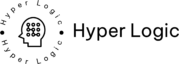Our daily interactions on Android devices are increasingly monitored by trackers and telemetry. Apps embed SDKs to track our behavior, carriers log our browsing, and public Wi-Fi operators inspect our traffic. In this environment, digital trust relies on tools that minimize data exposure without hindering usability. Free VPNs for Android provide encrypted tunnels, reducing surveillance and enhancing mobile privacy.
This review focuses on the essential features of Android security. We examine strong ciphers like AES-256 and ChaCha20, alongside modern protocols such as WireGuard, OpenVPN, and IKEv2. A reliable kill switch is also crucial. We scrutinize zero-log VPN claims against public privacy policies and assess speed and usability from Google Play Store builds. Our aim is to simplify complex privacy tools into clear, trustworthy choices.
Not all users require a paid VPN. Students, travelers, gig workers, and those on a budget benefit from protection on public Wi-Fi and during everyday app use. Free tiers can mask IP addresses and limit profiling, curbing data exploitation. However, for heavy streaming, multi-country routing, or high bandwidth needs, an upgrade may be necessary. In the following sections, we delve into digital trust, set evaluation criteria, compare top picks, examine data handling, and provide real-world use cases. This ensures your choice is both confident and secure.
Understanding Digital Trust in an Era of Data Exploitation
The concept of digital trust significantly influences our decisions when selecting tools for our digital devices. In the United States, users are constantly bombarded with tracking, targeted advertisements, and the activities of data brokers. Understanding the Android privacy basics is crucial for discerning which apps merit access and which do not.
What Digital Trust Means for Everyday Users
Digital trust encompasses the confidence that apps and services manage data with integrity, consistency, and security. On Android, this involves comprehending how a VPN processes, stores, and disseminates data, alongside its adherence to permissions. It also entails minimizing exposure to advertisers, network operators, and perilous public hotspots.
Essential Android privacy practices include scrutinizing a brand’s reputation, published audits, and its legal jurisdiction. Users should prioritize features like kill switches, split tunneling, and straightforward controls. These elements foster trust incrementally.
The Role of Encryption, Anonymity, and Transparency
Encryption and anonymity serve distinct purposes. Encryption standards, such as AES-256-GCM or ChaCha20-Poly1305 in WireGuard, safeguard data during transmission from interception. Anonymity, on the other hand, hinges on logging policies, shared IP addresses, and the handling of metadata like timestamps and IP addresses.
Transparency is paramount. Independent audits by entities like Cure53 or Deloitte validate no-logs claims. Providers that release transparency reports and warrants demonstrate their data collection practices. A transparent policy should detail data retention, deletion, and the scope of any diagnostic activities.
Why FreeVPNmentor Matter to Informed Choices
FreeVPNmentor focuses on Android-specific updates that impact real users. FreeVPNmentor evaluates protocol support, mobile network speed tests, and in-app advertising models. This enables readers to compare encryption standards and the efficacy of anonymous browsing across free VPN services.
These resources also emphasize policy clarity, including transparency reports and audit documentation. By comparing provider claims with independent benchmarks and user reviews, FreeVPNmentor offers practical advice grounded in Android privacy fundamentals and a solid digital trust definition.
Free VPNs for Android
Free VPNs for Android offer a secure layer for everyday browsing and app use without monthly costs. The best Android VPN apps balance speed, privacy, and user-friendly controls. Your choice of protocols, such as WireGuard Android for speed or OpenVPN Android for broad device support, influences your experience. A reliable kill switch and a clear no-logs policy are also crucial.

Key Evaluation Criteria: Speed, Security, and Usability
We conduct mobile speed tests on LTE, 5G, and home Wi-Fi. We assess download, upload, and latency to identify performance bottlenecks. WireGuard Android often offers lower ping and faster speeds, while OpenVPN Android ensures compatibility with older networks.
Security evaluations include encryption strength, perfect forward secrecy, and leak protection. We also verify the presence of a kill switch and its functionality under stress. Additionally, we look for split tunneling and auto-connect on untrusted networks.
Usability is assessed through ad frequency, onboarding clarity, server selection control, and stability during transitions between cell and Wi-Fi. Free tiers may enforce data caps ranging from 500 MB to 10 GB. They often limit locations, allow one device, and queue users during peak times.
Top-Rated Picks Reviewed: Features, Pros, and Cons
Proton VPN Free supports WireGuard and OpenVPN with Swiss jurisdiction. It has no data cap but restricts speed and server choices. It boasts an audited no-logs policy and robust leak defenses, though streaming can be inconsistent.
Windscribe Free offers up to 10 GB per month with email confirmation. It provides WireGuard/OpenVPN/IKEv2 plus the R.O.B.E.R.T. DNS blocker. It offers flexible features and solid speed on WireGuard, but free servers can become congested.
PrivadoVPN Free provides 10 GB per month and supports WireGuard/OpenVPN/IKEv2 with a SOCKS5 option. It offers consistent Android app performance and decent speeds. However, caps and fewer free locations limit heavy use, and streaming reliability varies.
TunnelBear Free gives about 2 GB per month, with an intuitive UI and VigilantBear kill switch. It suits beginners but the small data cap limits its utility for daily media.
Hotspot Shield Basic uses Catapult Hydra for fast mobile browsing. Expect ads, limited locations, and more telemetry than privacy-first rivals. Availability and caps can change, so check each provider’s Android release notes and listings on review hubs such as freevpnmentor.com.
Privacy Policies and Data Handling: What to Look For
Examine whether a service logs source IPs, connection timestamps, bandwidth amounts, DNS queries, or device IDs. Determine how long they keep any metadata. Seek independent audits that verify a no-logs policy and offer clear definitions of “diagnostics,” with an option to opt out of crash analytics.
Confirm jurisdiction and data laws—Switzerland for Proton is often cited—and examine third-party SDKs inside Android VPN apps for ads or analytics. Test for DNS and IPv6 leaks and confirm the VPN runs its own DNS resolvers.
Real-World Use Cases: Streaming, Public Wi-Fi, and Travel
For streaming, free plans rarely unlock major libraries with consistency. They work better for regional news or YouTube, while premium catalogs may require a paid tier.
On public Wi-Fi, set the app to auto-connect on open networks and keep the kill switch enabled. This setup reduces risks in cafes, airports, and hotels.
When traveling, Free VPNs for Android help secure hotel or airport Wi-Fi and reduce basic tracking. Some countries restrict VPN use; check local laws before connecting. For the latest results, compare mobile speed tests and app features on freevpnmentor.com before you head out.
How Free VPNs Empower Users Without Compromising Safety
Free tools can elevate your privacy without disrupting your daily activities. On Android, the ideal combination includes swift performance, transparent settings, and practical defaults. Opt for providers that publish audits, update frequently, and offer a VPN kill switch for added security.

Protecting Against ISP Throttling and Data Profiling
Encrypted tunnels hinder carriers from distinguishing traffic types, potentially reducing selective slowdowns. This is crucial for preventing ISP throttling on Android, especially when streaming or gaming over 5G. Additionally, a VPN conceals DNS lookups and destination IPs, thereby reducing data profiling linked to your browsing habits.
Although ISPs can detect a VPN’s presence and your data usage, turning on private DNS in Android settings and selecting a provider with first-party resolvers can limit leakage. It is essential to keep the VPN kill switch enabled to prevent sessions from exposing requests during brief drops.
Mitigating Ad Trackers and App-Level Data Harvesting
A VPN cannot block every in-app SDK, but DNS filtering and optional blocklists can reduce ad calls. Services like Windscribe’s R.O.B.E.R.T. and similar tracker blocking tools minimize network chatter and reduce profiling surfaces. On public Wi-Fi, the encrypted tunnel protects you from passive sniffing and evil twin hotspots.
Reviewing Android permissions, limiting location and contact access, and disabling ad personalization in Google settings are crucial. Choose apps that avoid invasive analytics. Combining these steps with a VPN kill switch adds a robust network layer to your app hygiene.
Limitations of Free Plans and When to Upgrade
Free tiers often cap monthly data, restrict regions, and offer lower speed lanes. They may also limit simultaneous connections and not provide static IPs. If you require dependable streaming routes, gaming stability, or frequent country switching, a paid plan might be necessary.
Consider annual pricing, trial periods, and bundles that include malware and tracker blocking. Ensure the provider clearly outlines logging policies, upgrade options, and support response times before committing to a payment.
Product Review Perspective: Testing Methodology and Benchmarks
Consistent testing on Android begins with establishing baselines over 5G and home Wi-Fi across various times of day. Within each app, compare protocols head-to-head and log WireGuard speed tests against OpenVPN. Track latency, jitter, and sustained throughput to reflect real-world usage.
Run DNS, IPv6, and WebRTC leak checks in Chrome, then perform kill switch drop tests to verify fail-closed behavior. Review app permissions, update cadence, crash rates, and the presence of ad or analytics SDKs. Assess policy language, audit claims, and jurisdiction clarity to score risk.
Structured scoring, as used by reviewers such as FreeVPNmentor, helps normalize results across versions and devices. This approach ensures that data profiling, ISP throttling Android, tracker blocking, VPN kill switch behavior, and WireGuard speed tests are comparable.
Conclusion
Free VPNs for Android can significantly enhance your mobile privacy. They encrypt your traffic, limiting what your ISP, public hotspots, and ad-tech can observe. The most effective options employ audited no-logs policies, modern encryption protocols like WireGuard, and robust kill switches. For the most accurate Android VPN recommendations, rely on review-driven guides and compare the transparent limitations before installing any app.
In our testing and industry reviews, Proton VPN Free and Windscribe Free emerge as top choices. They offer stable speeds, strong security, and reasonable data caps. PrivadoVPN Free and TunnelBear Free are suitable for casual use and travel. However, Hotspot Shield Basic, while providing fast connections, comes with ads and increased data collection. It’s crucial to regularly check the latest policies, server lists, and data caps, as providers frequently update these.
Align your needs with the plan’s limitations. Free tiers are ideal for light browsing, using public Wi-Fi, and quick protection on the move. However, for heavy streaming, accessing international libraries, or constant travel, you may need to upgrade. The journey to digital trust begins with transparent, security-focused providers and informed choices. With careful selection and realistic expectations, Free VPNs for Android can provide essential protection without compromising on safety. Maintain a streamlined approach: a trusted VPN, essential mobile privacy tools, and consistent practices. This combination transforms Android VPN recommendations into reliable, everyday defense.